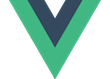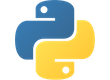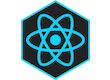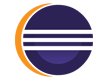Design and Verification Tools (DVT) is an integrated development environment (IDE) for the design and verification engineers working with SystemVerilog, Verilog, VHDL, e, UPF, CPF, SLN, PSS, SDL. Including Universal Verification Methodology (UVM) support. It is similar to well-known programming tools like Visual Studio®, NetBeans®, and IntelliJ®. DVT comprises a proprietary IEEE standard-compliant parser, a smart code editor, an intuitive GUI, a comprehensive set of features that help with code inspection, navigation, documentation, and debugging, and an innovative linting framework. DVT allows design and verification engineers to overcome the limitations of plain text editors and use a modern and powerful tool that enables them to:
- Increase the speed and quality of new code development
- Easily understand complex or poorly documented source code
- Simplify the maintenance of legacy code and reusable libraries
- Accelerate language and methodology learning
- Automatically generate well-organized source code documentation
FEATURES Some of the features that DVT offers include:
- Autocomplete
- Compilation errors signaled on the fly
- In-line reminders for task tracking (TO DOs)
- Customizable code and project templates
- Dedicated wizards to generate getters and setters, override functions, or help with UVM factory registration
- Hyperlinks that help navigate faster in the source code
- Semantic search
- Refactoring
- Macro expansion
- Class and structural browsing
- Trace port connections
- UML diagrams for inspecting and documenting the architecture
- Module flow diagrams for inspecting and documenting a module structure
- Automated documentation extraction
- UVM support and compliance checking
- Cross-language capabilities for mixed-language projects
- Vi and emacs emulation
INTEGRATION WITH OTHER TOOLS Since it is built on the Eclipse Platform, the DVT IDE can be easily integrated within a large plug-in ecosystem. It also integrates seamlessly with all major hardware simulators such as NCSim , Specman , VCS , and Questa, to enable simplified simulation analysis and debugging. In addition, it works with revision control systems like CVS, Git, Subversion, ClearCase and bug tracking systems such as Bugzilla and ClearQuest.
RESOURCES