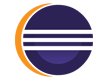
DLTK SH (ex shelled project) is a superb Unix/Linux shell script editor for Eclipse. The great benefit of this plugin is the integration of man page information for content assist and text hover. Check it out!
DLTK SH (ex shelled project) is a superb Unix/Linux shell script editor for Eclipse. The great benefit of this plugin is the integration of man page information for content assist and text hover. Check it out!
In a complicated java project, having a visual image of dependencies between classes or between Java packages is very useful. Architects and senior developers can review the dependencies to make sure the project is implemented following the design.
Install plugin: - Use Update site URL: https://dl.bintray.com/tha/eclipserepo/ - Or download offline: download plugin from https://dl.bintray.com/tha/eclipserepo/plugins/org.freejava.dependencyvi... and save it to eclipse/dropins/ folder
Usage: Select some classes or Java packages, right click and choose "Dependency Viewer/View Package Dependency" or "Dependency Viewer/View Outbound Package Dependency" or "Dependency Viewer/View Class Dependency" or "Dependency Viewer/View Outbound Class Dependency". A dependency graph will be displayed for the selected packages/classes. You can arrange nodes in the graph with your mouse or select nodes and use Delete key to delete unwanted nodes from the graph.
Compatibility: Tested with Eclipse 3.6 to 4.6.2 but it should run well on older/newer versions of Eclipse.
Notes: You might need to install manually Zest features from this Update Site (http://download.eclipse.org/tools/gef/updates/releases ) if Eclipse cannot install it automatically
You might also like the plugins: - Java Source Attacher to find source code for open source Java libraries. - Java Examples Search to find example code from Eclipse.
Do you as a Java developer know, how much time you spent on testing and debugging your application? Do you know how much time you actually write new code, and how long you browse through existing code? Do you know what activities you actually perform during a debugging session? Do you know how you use static analysis tools? Then install TestRoots WatchDog!
WatchDog assess your development behavior, which tests you write (Junit, Mockito, Powermock and others), how you use static analysis tools, and it gives you answers to the above questions. WatchDog comes with the "WatchDog Statistics" view that displays the answers in easy-to-understand diagrams and immediate statistics on your development habits.
We support all current versions of Junit (Junit3 and Junit4), and we measure developer testing, system testing and integration testing time (so long as you name your Test classes ending in Test, or have includes to Junit, Mockito or Powermock in them).
SonarLint is an IDE extension that helps you detect and fix quality issues as you write code. Like a spell checker, SonarLint squiggles flaws so they can be fixed before committing code. You can get it directly from the Eclipse Marketplace, and it will then detect new bugs and quality issues as you code (Java, JavaScript, PHP and Python).
If your project is analyzed on SonarQube or on SonarCloud, SonarLint can connect to the server to retrieve the appropriate quality profiles and settings for that project.
Discover more at www.sonarlint.org
Java 8 is required to run SonarLint. For any question or feedback please join the SonarSource Community Forum .
JRebel is a productivity tool that allows developers to reload code changes instantly. It skips the rebuild, restart, and redeploy cycle common in Java development. JRebel enables developers to get more done in the same amount of time and stay in the flow while coding. JRebel supports a majority of real-world enterprise java stacks and is easy to install into existing development environments.
PMD is a source code analyzer. It finds common programming flaws like unused variables, empty catch blocks, unnecessary object creation, and so forth. It supports Java, JavaScript, PLSQL, Apache Velocity, XML, XSL. Additionally it includes CPD, the copy-paste-detector. CPD finds duplicated code in Java, C, C++, C#, PHP, Ruby, Fortran, JavaScript, PLSQL, Apache Velocity, Ruby, Scala, Objective C, Matlab, Python, Go.
If you are developing an embedded application that is running FreeRTOS, SAFERTOS, ThreadX or Micrium µC/OS-III, chances are you could work faster if you have a proper visualization tool. Tracealyzer will help you reveal the runtime world!
Percepio Trace Exporter helps you integrate your Eclipse-based IDE with Tracealyzer.
Generates a builder according to the GoF pattern for Java domain objects.
To invoke the generation have a Java file active and press either the icon on the toolbar (the hammer) or Ctrl+Shift+B.
You can click the small arrow next to the main icon to generate a different builder type (like staged builder), if you usually generate a certain kind of builder, set the default builder in the preferences page.
You can set the preferences under: Window->Preferences->Java->Spark Builder Generator
public class Clazz {
private Integer firstField;
private Long secondField;
@Generated("SparkTools")
private Clazz(Builder builder) {
this.firstField = builder.firstField;
this.secondField = builder.secondField;
}
/**
* Creates builder to build {@link Clazz}.
* @return created builder
*/
@Generated("SparkTools")
public static Builder builder() {
return new Builder();
}
/**
* Builder to build {@link Clazz}.
*/
@Generated("SparkTools")
public static class Builder {
private Integer firstField;
private Long secondField;
private Builder() {
}
/**
* Builder method for firstField parameter.
* @return builder
*/
@Nonnull
public Builder withFirstField(@Nonnull Integer firstField) {
this.firstField = firstField;
return this;
}
/**
* Builder method for secondField parameter.
* @return builder
*/
@Nonnull
public Builder withSecondField(@Nonnull Long secondField) {
this.secondField = secondField;
return this;
}
/**
* Builder method of the builder.
* @return built class
*/
@Nonnull
public Clazz build() {
return new Clazz(this);
}
}
}
0.0.5 Added handling for code style prefix and suffix, see Github issue 5
0.0.6 Added staged builder support., see Github issue 4 Staged builder allows you to verify that all of the mandatory fields are set at compile time.
0.0.7 Option to add visible fields from superclasses to the builder, see Github issue 7
0.0.8 Fixed regression bug that was introduced in 0.0.7. While collection visible fields from superclasses, under some Eclipse configurations IllegalArgumentException occurred during java.lang.Object parsing.
0.0.9 Added option to generate builder to selected class (in case of nested classes, or multiple classes in a single file), see Github issue 10 Improvements to previous Builder class removing logic
0.0.10 Added the option to select which fields are generated in the builder, see Github issue 8
Fixed a small bug that deleted the previous builder when pressing the cancel button on the staging builder generator dialog Added MIT license file to plugin's site.xml, so it will show up on installation
0.0.11 Initialize Optional value to Optional.empty() to follow nullsafe programming practices
Initialize Collections with empty collections via java.util.Collections class
Various bugfixes related to overriding previous builder
Logging improvement
0.0.12 Generate @param tag to the builder's "with" methods, see Github issue 28
0.0.13 Add fields from superclass' constructor to the builder, see Github issue 30
0.0.14 Add the ability to create a builder based on an already existing instance, see Github issue 33
Dialog UX update
0.0.15 Add builder fields for private fields in superclass that have setters, see Github issue 35
0.0.16 Generate Jackson deserialize annotations to the builder, see Github issue 37
0.0.17 Generate default constructor, see Github issue 39
0.0.18 Fixed dialog issue when combined with DevStyle Darkest Dark plugin Github issue 41
Also made dialogs more responsive
Updated icon
0.0.19 Fixed ClassCastException when Java file includes an enum as the first type. Github issue 44
Made builder not generate @JsonPOJOBuilder annotation when the default builder names are not overridden
Here are some common reasons installation fails, and steps to resolve
Connection timeout
This is a temporary problem, while accessing the update site. The server most of the times will be available again in a couple of minutes.
For any other failure please contact me in the comments or Github.
Installing via FTP update site
In your Eclipse go to:
Help->Install new software->Copy and paste the following URI:
ftp://helospark.com:21/eclipse_plugin/SparkBuilderGeneratorPlugin/
Select the latest version (should be under SparkTools category) and install.
Installing from backup
In case both FTP and HTTPS update sites are unavailable, you can install jar file from Mediafire backup:
Latest backup (entire update site: www.mediafire.com/folder/ya4g0y69b24vu/plugins)
Locate the jar file, you wish to install (probably the latest), and copy it to your Eclipse's dropin folder.
For feature request, bug reports please use the GitHub page: https://github.com/helospark/SparkBuilderGenerator
AbapCI is an Open Source Eclipse plugin which provides various Continuous Integration (CI) tools for the ABAP development with Eclipse. The plugin is based on the CI features of the ABAP Development Tool SDK from SAP (ADT).
The main purposes of the plugin are
* to save development time - by automating repetitive tasks and
* to deliver immediate feedback - about failed Unit tests and active ATC errors
The only prerequisite to use this plugin is the ABAP Development Tool SDK (ADT) - https://tools.hana.ondemand.com/#abap.
Main Features of this plugin:
1. Automatic unit test runs
2. Automatic ATC runs
3. Visualisation of Source code state on UI
4. Different coloring for each ABAP project
5. Automatic source code formatting
6. Shortcut for abapGit
7. Trigger Jenkins from Eclipse (experimental)
More details can be found at https://github.com/andau/abapCI.
Bndtools is an Eclipse based development environment that significantly simplifies the development of OSGi Bundles and application. It provides all the features one can expect from a popular IDE. On top these formidable shoulders it adds thousands of functions to simplify the development of OSGi and help create more resilient bundles. For this, it is based on bnd, a library that is used in the majority of OSGi builds to make the bundles more robust. Since bnd is used by the OSGi Alliance to build some of the reference implementations and all test suites, it is guaranteed to support every latest OSGi feature and beyond.
Coding in Bndtools is highly interactive. Often you code bundles in a life environment. Any changes you make in the workspace are immediately build into bundles and then deployed to active framework that is either on your local machine or remotely. Sometimes you will forget that you have not restarted the framework for days or that you test code unnecessarily on a remote machine.
Related projects are grouped in a workspace. This simplifies the development of cohesive components by sharing information without forcing that information to become public. I.e. a workspace is a module that consists of bundles. In Bndtools you don’t write a Manifest file, you write a bnd file. This is a property file that supports all kinds of conveniences over the Manifest writing like they do in PDE. You can use wildcards when applicable and a powerful macro language makes it very easy to only define facts in one place to avoid redundant information. It is also possible to create manifest headers through annotations. For all important headers there are very useful defaults like for example the Bundle Symbolic Name (which is the project name). For most bundle projects, the actual information in the bnd file is quite small and does not change often.
The state of the art of OSGi is to use declarative services with their standardized annotations. Bndtools has wizards for DS components and reports and misuse of the annotations at the place where they happen. Since Bndtools always builds after any change, the feedback is direct.
There are several editors provided with Bndtools. The bnd editor provides completion of instructions and tooltips on headers and instructions. It is directly integrated with the error reporting. The JAR editor shows the contents of a JAR and can print an overview of the OSGi relevant details of a JAR.
Bndtools has a flexible model for Workspace templates and Project templates. Workspace templates can come from a remote repository, for example from your organization. A wizard allows a workspace template to update an existing workspace or create a new workspace. The project templates can come from repositories and use a powerful templating language (Moustache). This makes it easy to add organization specific project templates.
In a component system versioning is unavoidable, systems that do not version their packages will be very hard to evolve over time. Bndtools supports semantic package versions using the OSGi annotations for package versions and consumer/producer types in the package folder. By placing all the information in the package folder, close to where the changes happen, makes it easy to maintain proper versions. When the manifest is calculated by bnd all this information is taken into account, verified, and then used to generate the OSGi headers using OSGi’s definition of _semantic versioning_. With Bndtools, package versions are natural, hardly require work, and mistakes are caught before they percolate through the system. If you violate the rules of semantic versioning, for example you add a method to an interface without bumping the version, then Bndtools can tell you that you just broke backward compatibility. If you work with other people then you have to be careful when you change API! Even experienced users tend to forget in their rush to pay attention to this backward compatibility. Fortunately, Bndtools can continuously check your new bundle against the previously released version. If bnd detects any incompatible changes (without the appropriate version change) then it will balk and point out where to fix it: either the version or the line that caused the incompatibility. This alone could be a reason to switch to Bndtools.
Bndtools is the user interface on top of bnd, where bnd is the headless build library that provides a build model. This library is used in Gradle, Maven, Ant, SBT, and other build tools. Over time it has been expanded with lots of functions to make builds easier.
First, bnd is a pull model. Instead of taking the contents of a project bnd makes you define what packages are part of the bundle. These packages can come from your project but also from other projects or other JARs. This provides a lot of leeway in designing the packaging of a bundle. You can also specify what resources should be included and at what path. Overall the bnd file has much more flexibility than most other build environments to package a bundle.
The bnd files can use a very powerful macro language. The macros can be used to define facts in one place and use it in different places. However, built in macros provide access to the current operation like the actual exported packages, the imports, the time. You can also access the file system or OS commands. For example, the macros can be used to add a number of JAR files in a local directory to the Bundle-ClassPath.
Dependencies in bnd come from repositories. In Bndtools the repositories can be viewed and edited. Currently, bnd supports repositories for OSGi XML files with Capabilities & Requirements, Maven, simple file repositories, and others. It is quite easy to add additional repositories to bnd.
Bndtools provides extensive support to collaborate with maven projects. Bundles can be created with a POM file inside in the same way Maven does. The contents of this POM is derived from the manifest headers. With the Maven Bnd Repository that is included there is full maven repository support. It integrates with Nexus, Artifactory, and the local machine based repository. It supports snapshots and releases. Bndtools dependencies can come from Maven repositories and can be released to them as well. Try it out, in contrast to m2e Bndtools is much more interactive.
OSGi is a reusable component system. One stage in the development of an application is therefore to assemble a set of components and configure them. Bndtools supports assembly with a resolver that can create the list of bundles needed to satisfy a set of initial requirements. Instead of discovering more and more dependencies by dragging in a new dependency, in Bndtools you can just drag the XRay bundle to the initial requirements list and then the resolver will include Web Console, an Http Server, DS, and all other required bundles. This tool can be an enormous time saver because it can be really hard to create a consistent set of bundles that actually works when deployed.
In Bndtools when you debug or launch an application your code sees an environment that is identical to the runtime of the application when it runs standalone, unlike PDE. This avoids the Heisenbugs that only occur in runtime. It also has the effect that your code becomes much more robust because any errors in handling the OSGi dynamics will be found quickly because you can develop so interactively. Bndtools uses the hot deployment mechanisms of OSGi to deploy updated bundles from the workspace in the framework seamlessly. Bndtools has almost the feeling of a dynamic language with REPL (Read, Eval, Print, Loop). For people used to PDE or even normal Java development this is jaw-dropping. Try it, developing bundles is fun with Bndtools. Debugging applications can happen locally on your machine but it can also happen on a remote, potentially much smaller like a Raspberry Pi, machine. Both local and remote are completely interactive.
Every Bundle made with bnd is verified as much as possible. Many errors are directly reported in the source code at the proper place. The bnd library is continuously expanded to diagnose problems and warn about them.
Bndtools supports proper JUnit testing with the standard Eclipse GUI. However, bnd also supports testing in a life OSGi framework. This bnd test framework is fully integrated with the Eclipse JUnit GUI; it is hard to see the difference.
Any Bndtools workspace can also be built with Gradle because bnd also provides an excellent Gradle plugin that guarantees the same output that Eclipse generates from the same bnd files. This Gradle plugin can also be used standalone for classic Gradle projects.
The OSGi Alliance has invested in making it easier to get started with OSGi. Work done in extending Bndtools/bnd is one part of this effort. You can find documentation, tutorials, examples, application notes and a forum on the OSGi enRoute site.
Bndtools and bnd are fully build with Bndtools. You can find the Git repositories on Github. Any feedback can be reported there and we welcome PRs.
What is new in Bndtools 3.3.0?Finds differences between database objects and creates migration scripts, interactively or automatically. More info on https://pgcodekeeper.org
Design and Verification Tools (DVT) is an integrated development environment (IDE) for the design and verification engineers working with SystemVerilog, Verilog, VHDL, e, UPF, CPF, SLN, PSS, SDL. Including Universal Verification Methodology (UVM) support. It is similar to well-known programming tools like Visual Studio®, NetBeans®, and IntelliJ®. DVT comprises a proprietary IEEE standard-compliant parser, a smart code editor, an intuitive GUI, a comprehensive set of features that help with code inspection, navigation, documentation, and debugging, and an innovative linting framework. DVT allows design and verification engineers to overcome the limitations of plain text editors and use a modern and powerful tool that enables them to:
FEATURES Some of the features that DVT offers include:
INTEGRATION WITH OTHER TOOLS Since it is built on the Eclipse Platform, the DVT IDE can be easily integrated within a large plug-in ecosystem. It also integrates seamlessly with all major hardware simulators such as NCSim , Specman , VCS , and Questa, to enable simplified simulation analysis and debugging. In addition, it works with revision control systems like CVS, Git, Subversion, ClearCase and bug tracking systems such as Bugzilla and ClearQuest.
RESOURCES
The JSON Editor is a simple plugin for the Eclipse IDE that
Please report issues on our GitHub page: https://github.com/boothen/Json-Eclipse-Plugin
Obeo Designer allows you to easily create your own graphical modeling workbenches for specific domains (industrial systems, software applications or the organization of major companies).
Powered by Sirius, the Open Source project of the Eclipse foundation created by Obeo and Thales, Obeo Designer is the professional solution to deploy your custom modeling workbenches.
Based on either domain specific languages (DSL) or standard metamodels (UML, SysML, Togaf, BPMN, etc), the Modeling workbenches created with Obeo Designer are composed of a set of editors (diagrams, tables and trees) which allow the users to create and edit models in a shared repository.
Obeo Designer Community Edition is a free Eclipse package including only Open Source technologies: Sirius, Ecore Tools and EMF Compare.
Obeo SmartEA is an Enterprise Architecture solution that allows you to easily and efficiently federate and map the architecture data of an enterprise at its different layers: strategy, business, applications, technology.
Thanks to a shared repository, architects can collaborate to analyze impacts of transformations, elaborate target scenarios and publish these informations to the different stakeholders.
Based on ArchiMate and BPMN standards, and Eclipse Sirius and EMF technologies, Obeo SmartEA is extensible and customizable to adapt to the specific context of each enterprise: you can change or extend the metamodel, add new diagrams or develop connectors for importing data.
Learn more on Obeo SmartEA's website
DBeaver is free universal SQL client/database tool for developers and database administrators. It can work with any database server which has JDBC or ODBC driver. It supports pluggable extensions. Includes extensions for: MySQL, MariaDB, Oracle, DB2, PostgreSQL, SQL Server, Sybase, Apache Hive, Drill, Phoenix, Exasol, Informix, Teradata, Vertica, Netezza, Firebird, Derby, H2, WMI, Snowflake, Greenplum, AWS Redshift, AWS Athena, SAP HANA, NuoDB, MS Access, SQLite, CSV, DBF, Firebird, Timescale, Yellowbrick, CockroachDB, OrientDB, Google BigQuery, Apache Hive/Impala/Spark, Azure SQL.
Features: database schema browser, metadata editor (tables, columns, keys, indexes), SQL statements/scripts execution, SQL highlighting, autocompletion, formatting; result set/table view/edit/search; BLOB/CLOB view/edit support; scrollable resultsets; data (tables, query results) export and import; transactions management; database metadata and full-text search; ER diagrams; server sessions management, transaction locks management, SSH/SOCKS support, mock data generator, automatic drivers download, stored procedures debugger, etc.
Supports Color Theme and Darkest Dark themes.
Eclipse IDE Integration for ALM Octane
Compatible with ALM Octane version 12.55.4 and above.
Allows you to manage your backlog items directly from you IDE.
This project is open-source, if you wish to contribute, please visit: https://github.com/MicroFocus/octane-eclipse-plugin
Certain versions of software and/or documents ("Material") accessible here may contain branding from Hewlett-Packard Company (now HP Inc.) and Hewlett Packard Enterprise Company. As of September 1, 2017, the Material is now offered by Micro Focus, a separately owned and operated company. Any reference to the HP and Hewlett Packard Enterprise/HPE marks is historical in nature, and the HP and Hewlett Packard Enterprise/HPE marks are the property of their respective owners.
Automatical Java Code Refactoring -
jSparrow is an automated Eclipse PlugIn, which detcts and replaces threats in Java sources with a rule based approach. It improves your Java code and transforms it to Java 8/9/10.
jSparrow has a set of rules now, which are grouped into seven categories (see rule matrix in our screenshots) and sets a standard logging:
• String manipulation
• Formatting
• Coding Convention
• Performance
• Readability
• Old language constructs
• Lambda
• Logging
Removal of potential bugs and code smells is one of the main purposes of jSparrow. jSparrow is very efficient in disposing of these threats with its rules. You can group the profiles into individual rule profiles, which also can be exported and imported to share them within your development team.
Being up to date with the latest Java standards is nornally requiring a lot of manual software maintenance work. jSparrow upgrades old code-artifacts to new state-of-the-art programming practices. The usage of jSparrow´s full version allows you to save a lot of valuable time, while offering the option of automatically upgrading to the latest version of Java within minutes in a safe way.
jSparrow improved his Preview Wizard and the Summary Page. It now estimates the time to fix issues manually. The preview wizard shows the number of issues fixed and estimates your saved time. (see screenshots or our release notes: https://jsparrow.eu/changelog/)
Once you installed jSparrow in your Eclipse – you will SAVE TIME& MONEY in modernizing your Java sources.
jSparrow is now also available as Mave PlugIn.
Next Release: 21.11.2018 - Be aware of two new rules and a new Welcome screen
LATEST VERSION:
jSparrow Release 2.6.0
jSparrow Maven PlugIn 1.0.0
OUR RELEASE POLICY IS AS FOLLOWS:
Two major releases per year
21st June – Midsummer Release
21st December – Winter solstice Release
Monthly Rule releases
If we developed new rules, they will be released on the 21st of each month - (if the 21st isn’t an Austrian working day- the release will be postponed one month)
Weekly Bugfix releases
Bugfixes will be released each Tuesday
Hotfix Releases
Hotfix Releases can be deployed any time (hopefully not necessary)
JHipster IDE provides editing support of JHipster Domain Language (JDL) files for pupular IDEs and editors such as Eclipse and Visual Studio Code.
The following features are available:
Furthermore, JHipster IDE generates automatically an UML diagram of the JDL file and provides an integration with the Eclipse terminal shell to call JHipster's Yeoman generator.
Another nice feature is Xdocker which allows to edit, build and run Docker files and images generated by JHipster directly from the IDE.
Version 1.5.x is an alignment to the newest changes in JDL language but has also many fixes and updates to the new technologies/frameworks which are internally used.