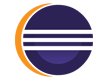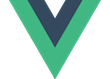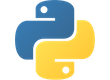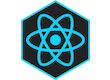NEW RULES FOR JAVA 10!
Automatical Java Code Refactoring -
jSparrow is an automated Eclipse PlugIn, which detcts and replaces threats in Java sources with a rule based approach. It improves your Java code and transforms it to Java 8/9/10 user-guided and safe.
jSparrow has a set of rules now, which are grouped into seven categories (see rule matrix in our screenshots) and sets a standard logging:
• String manipulation
• Formatting
• Coding Convention
• Performance
• Readability
• Old language constructs
• Lambda
• Logging
Removal of potential bugs and code smells is one of the main purposes of jSparrow. jSparrow is very efficient in disposing of these threats with its rules. You can group the profiles into individual rule profiles, which also can be exported and imported to share them within your development team.
Being up to date with the latest Java standards is nornally requiring a lot of manual software maintenance work. jSparrow upgrades old code-artifacts to new state-of-the-art programming practices. The usage of jSparrow´s full version allows you to save a lot of valuable time, while offering the option of automatically upgrading to the latest version of Java within minutes in a safe way.
jSparrow improved his Preview Wizard and the Summary Page. It now estimates the time to fix issues manually. The preview wizard shows the number of issues fixed and estimates your saved time. (see screenshots or our release notes: https://jsparrow.eu/changelog/)
Once you installed jSparrow in your Eclipse – you will SAVE TIME& MONEY in modernizing your Java sources.
jSparrow is now also available as Mave PlugIn.
Next Release: 21.11.2018 - Be aware of two new rules and a new Welcome screen
LATEST VERSION:
jSparrow Release 2.6.0
jSparrow Maven PlugIn 1.0.0
OUR RELEASE POLICY IS AS FOLLOWS:
Two major releases per year
21st June – Midsummer Release
21st December – Winter solstice Release
Monthly Rule releases
If we developed new rules, they will be released on the 21st of each month - (if the 21st isn’t an Austrian working day- the release will be postponed one month)
Weekly Bugfix releases
Bugfixes will be released each Tuesday
Hotfix Releases
Hotfix Releases can be deployed any time (hopefully not necessary)