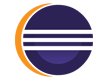The Checkstyle Plugin (eclipse-cs) integrates the well-known source code analyzer Checkstyle into the Eclipse IDE. Checkstyle is a development tool to help you ensure that your Java code adheres to a set of coding standards. Checkstyle does this by inspecting your Java source code and pointing out items that deviate from a defined set of coding rules. With the Checkstyle Plugin your code is constantly inspected for problems. Within the Eclipse workbench you are notified of problems via the Eclipse Problems View and source code annotations just as you would see with compiler errors or warnings. A comfortable Checkstyle configuration editor helps you create and maintain your audit rule configurations. Using filters and file sets you are able to define which files get checked and which don't.