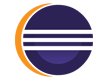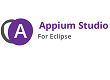Share Your Eclipse Setup With Your Team
The Launcher is a lightweight desktop app and the easiest way to organize your Eclipse setups – for yourself, your team, or within the community. Save your project setup as a profile, share it with your team and just start building great software. Try it now - it's free!
What is a Profile?
A profile is a "snapshot" of an Eclipse workspace combination containing plug-ins, workspace settings for your team (e.g. project metadata and -preferences, build server configurations and working sets), and links to source code and task repositories (like on GitHub). No actual source code of course.
The Yatta Launcher lets you build a profile form any Eclipse setup – automatically. You can even share your profiles with other users and, if you like, with the community. And it's for free!
Use Cases
Profiles help you manage all your Eclipse installations. Just install the Launcher, and you are good to go. With Profiles, you, your team, or your users will be able to install and update any project setup. Here are some use cases for Profiles:
- Easily organize your local installations:
- Start any Eclipse setup from a central location.
- Make your setups distinct with a name, an icon and a description.
- Share your Eclipse setup with your project team:
- Help new team members get productive.
- Distribute your new project setup faster. Stop sending zip files with Eclipse setups.
- Create profile templates for your team(s):
- Create and distribute your profiles for different project teams or for specific tasks or requirements.
- Automatically inform teams about profile updates.
- Build chains of parent, child, and grandchild profiles to manage project setups within your company and across your teams.
- Transfer your Eclipse setup to a new workstation:
- Install your profile on another operating system.
Features
Installation
- Download a profile and get a working Eclipse setup including the workspace.
- Turn any Eclipse installation into a profile.
- Install your Eclipse IDE and workspace configuration on another device - and even on another operating system.
- Delete or uninstall obsolete profiles.
Sharing
- Deploy your Eclipse setup and workspace to your whole team, and get everyone ready to start coding in seconds.
- Create a group to privately share your profile with your team.
- Share your profile publically to build up your own community of followers.
Updates
- Synchronize versions of plug-ins and Eclipse releases – with your whole team or all your followers at once.
- Always get the latest updates for your profiles. Be it plug-ins or the latest Eclipse release, you never have to start from scratch again.
Management
- Start any profile directly from the Yatta Launcher, or create your own desktop shortcuts.
- See the contents of your profile at a single glance.
- Rearrange your profile list via drag and drop to find your favorite profiles faster.
- Make your profile unique: Customize name, description, color, and icon.
Components
The Client– Eclipse plug-in that lets you share and update your running Eclipse (profile) directly from within your IDE.
The Launcher– Lightweight desktop app to help you manage all your Eclipse installations: Install, start, update, share or uninstall any profile via the Launcher.
The Profiles Hub– The Profiles Hub is the central Hub for downloading Eclipse profiles. When you share a profile, it will be available on the Profiles Hub. If you are searching for a profile that meets the requirements of your project - for example a certain set of plug-ins - the Profiles Hub is the place to visit. Use the search and filter functions to find what you are looking for. From the Profiles Hub, you can access any profile that's publicly available.
Yatta Profiles was designed to make starting new projects with Eclipse really simple. The best thing: Yatta Profiles for Eclipse is completey free - so go ahead and try it!
Use Cases
Profiles help you manage all your Eclipse installations. Just install the Launcher, and you are good to go. With Profiles, you, your team, or your users will be able to install and update any project setup. Here are some use cases:
- Easily manage your local installations:
- Start a specific Eclipse setup.
- Make your setups distinct with a name, an icon and a description.
- Share your Eclipse setup with a fellow on your project team:
- Help new team members get productive.
- Distribute your new project setup faster. Stop sending zip files with Eclipse setups.
- Create profile templates for your team(s):
- Create, describe and distribute you profiles for project teams, specific tasks or requirements.
- Automatically inform profile followers about profile updates.
- Build profile Chains and manage Eclipse setups within your enterprise and across your teams.
- Transfer your Eclipse setup to a new workstation:
- Install your profile on another Operating system.
Download Yatta Profiles for Eclipse
Visit our website for more information and free download.
Note that Profiles is still beta but stable – and productive. Anyhow, don't hesitate to send us feedback or file an error report in case anything doesn't work as intended.
We are working hard to continuously improve Profiles as well as other parts of the Eclipse IDE. Stay tuned for our roadmap. There is a lot more to come. You have a feature request? Send us an email!
Contact us
Do you need more information? Contact us and follow the latest Yatta News on Twitter, Facebook or Google +.