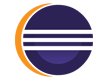FOR INSTALLING JSPARROW USE THE EXTERNAL INSTALL BUTTON!!!
jSparrow detects and automatically replaces bugs and code smells in Java sources with a rule-based approach. It improves your Java source code and transforms it to Java 8/9/10 user-guided and safe.
Refactor your Java code. Improve code quality. Apply the latest Java features. All automatically.
jSparrow has now a set of 61 rules, grouped into seven categories, which are designed for applying coding conventions, removing code smells, standardize logging, improving readability and modernizing your Java codebase. Thus saving maintenance time.
Removal of potential bugs and code smells is one of the main purposes of jSparrow. jSparrow is very efficient in disposing of these kind of threats with its rules. You can group the profiles into individual rule profiles, which also can be exported and imported to share them within your development team.
Staying up to date with the latest Java standards is normally requiring days of manual software maintenance work. jSparrow upgrades old code-artifacts to new state-of-the-art programming practices. The usage of jSparrow´s full version allows you to save a lot of valuable time while offering the option of automatically upgrading to the latest version of Java within minutes in a safe way.
You can then decide if you want to use the jSparrow Free version, as usual, or the new features of jSparrow Starter for automatic refactoring. With jSparrow Starter you will be able to apply 15 rules free of charge. After a short registration, you will get a license key, allowing you to apply the rules on your projects.
Don´t lose time with tedious and repetitive work - let jSparrow do it!
Documentation: https://jsparrow.github.io/
LATEST VERSION:
jSparrow Release 3.6.1
jSparrow Maven PlugIn 2.3.0
OUR RELEASE POLICY IS AS FOLLOWS:
Monthly releases
Every 3rd Thursday we will release at least one new rule.
Quarterly releases
All three months we will release at least three new rules and upgrade to the latest Eclipse version.
Weekly Bugfix releases
Bugfixes will be released each Thursday
Hotfix Releases
Hotfix Releases can be deployed any time (hopefully not necessary)
Next Release: Thursday 2019-07-18