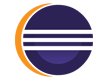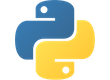DBeaver is free universal SQL client/database tool for developers and database administrators. It can work with any database server which has JDBC or ODBC driver. It supports pluggable extensions. Includes extensions for: MySQL, Oracle, DB2, PostgreSQL, SQL Server, Sybase, Apache Hive, Drill, Phoenix, Exasol, Informix, Teradata, Vertica, Netezza, Firebird, Derby, H2, WMI, Cassandra, MongoDB, InfluxDB, Redis, Snowflake, Greenplum, AWS Redshift, SQLite, CSV, DBF, Timescale, Yellowbrick, CockroachDB, OrientDB, Google BigQuery, Apache Hive/Impala/Spark.
Features: database schema browser, metadata editor (tables, columns, keys, indexes), SQL statements/scripts execution, SQL highlighting, autocompletion, formatting; result set/table view/edit/search; BLOB/CLOB view/edit support; scrollable resultsets; data (tables, query results) export and import; transactions management; database metadata and full-text search; ER diagrams; server sessions management, transaction locks management, SSH/SOCKS support, mock data generator, automatic drivers download, stored procedures debugger, etc.
Supports Color Theme and Darkest Dark themes.
- Standalone version download available on https://dbeaver.io/download/
- Source code: https://github.com/dbeaver/dbeaver
- User guide: https://github.com/dbeaver/dbeaver/wiki