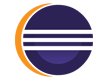More than just an entirely free Java code generator, It's also a Java Development Automation Tool will improve development productivity by 1.5 to 5 times.
Any repetitive code can be automatically generated. Zero coupling to your project and without changing anything. You only need to write templates and set tasks.
Such as, it's possible to generate CRUD in a few minutes.
GitHub:https://github.com/JmrTeam/generator
Documenation Page:http://www.jmr-source.com/doc/en/index.html
中文文档:http://www.jmr-source.com/doc/zh/index.html
Change Log(1.2.6): Model support the Oracle comments.
Support any kind of project
Maven, Gradle, Web, Java, Android, PHP, Python etc.
Support any kind of framework
spring/springMVC, hibernate, ibatis/mybatis, struts/struts2, JPA etc.
Support any kind of language
Java the best.
Theme
Support Dark Theme and other Light Themes
Normal code generator flow:
Template → Source Code
Jmr development automation flow:
Template/Model/Action → Task → Source Code/Test Case/Document
Template: Support Java Script(<%%> JSP-like) and Jmr Tag(set/get/for...)
Model: Database Model(like Table/View), Java POJO Model, Xml File Model and includes Transform/Mapping/Convert Tool
Action: A Java Class can set Java variables to template.