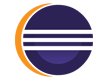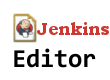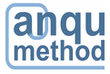Generates a builder according to the GoF pattern for Java domain objects.
Features
- Generates a builder with custom name patterns
- Can generate staged builder
- Capable of regenerating the builder
- Compatible with most version of Eclipse
- Highly configurable, check the plugin's preferences page
- Capable of generate builder methods for visible fields in superclass
- Encourages and supports null-safe programming practices
- Open source (with very permissible MIT license)
Usage
To invoke the generation have a Java file active and press either the icon on the toolbar (the hammer) or Ctrl+Shift+B.
You can click the small arrow next to the main icon to generate a different builder type (like staged builder), if you usually generate a certain kind of builder, set the default builder in the preferences page.
You can set the preferences under: Window->Preferences->Java->Spark Builder Generator
Example result:
public class Clazz {
private Integer firstField;
private Long secondField;
@Generated("SparkTools")
private Clazz(Builder builder) {
this.firstField = builder.firstField;
this.secondField = builder.secondField;
}
/**
* Creates builder to build {@link Clazz}.
* @return created builder
*/
@Generated("SparkTools")
public static Builder builder() {
return new Builder();
}
/**
* Builder to build {@link Clazz}.
*/
@Generated("SparkTools")
public static class Builder {
private Integer firstField;
private Long secondField;
private Builder() {
}
/**
* Builder method for firstField parameter.
* @return builder
*/
@Nonnull
public Builder withFirstField(@Nonnull Integer firstField) {
this.firstField = firstField;
return this;
}
/**
* Builder method for secondField parameter.
* @return builder
*/
@Nonnull
public Builder withSecondField(@Nonnull Long secondField) {
this.secondField = secondField;
return this;
}
/**
* Builder method of the builder.
* @return built class
*/
@Nonnull
public Clazz build() {
return new Clazz(this);
}
}
}
Release notes
0.0.5 Added handling for code style prefix and suffix, see Github issue 5
0.0.6 Added staged builder support., see Github issue 4 Staged builder allows you to verify that all of the mandatory fields are set at compile time.
0.0.7 Option to add visible fields from superclasses to the builder, see Github issue 7
0.0.8 Fixed regression bug that was introduced in 0.0.7. While collection visible fields from superclasses, under some Eclipse configurations IllegalArgumentException occurred during java.lang.Object parsing.
0.0.9 Added option to generate builder to selected class (in case of nested classes, or multiple classes in a single file), see Github issue 10 Improvements to previous Builder class removing logic
0.0.10 Added the option to select which fields are generated in the builder, see Github issue 8
Fixed a small bug that deleted the previous builder when pressing the cancel button on the staging builder generator dialog Added MIT license file to plugin's site.xml, so it will show up on installation
0.0.11 Initialize Optional value to Optional.empty() to follow nullsafe programming practices
Initialize Collections with empty collections via java.util.Collections class
Various bugfixes related to overriding previous builder
Logging improvement
0.0.12 Generate @param tag to the builder's "with" methods, see Github issue 28
0.0.13 Add fields from superclass' constructor to the builder, see Github issue 30
Troubleshooting installation failure
Here are some common reasons installation fails, and steps to resolve
sun.security.validator.ValidatorException: PKIX path building failed
This happens, because your Java is unable to verify the certificate used by the update site. The update site uses valid certificate from Let's Encrypt, older Java (before 1.8.101) does not contain this root certificate. This together with some firewall settings can cause this error.
See this article: https://dzone.com/articles/eclipse-plug-ins-via-https-amp-lets-encrypt
Possible way to fix:
- Update Java version to at lest 1.8.101
- Import Let's Encrypt root certificate manually (refer to above article)
- Use my FTP download site (See below)
Connection timeout
This is a temporary problem, while accessing the update site. The server most of the times will be available again in a couple of minutes.
- You may try the FTP download site (see below)
For any other failure please contact me in the comments or Github.
Installing via FTP update site
In your Eclipse go to:
Help->Install new software->Copy and paste the following URI:
ftp://helospark.com:21/eclipse_plugin/SparkBuilderGeneratorPlugin/
(alternatively if port 21 is blocked, use port 799)
Select the latest version (should be under SparkTools category) and install.
Installing from backup
In case both FTP and HTTPS update sites are unavailable, you can install jar file from Mediafire backup:
Latest backup (entire update site: www.mediafire.com/folder/ya4g0y69b24vu/plugins)
Locate the jar file, you wish to install (probably the latest), and copy it to your Eclipse's dropin folder.
Additional information:
On the GitHub page: https://github.com/helospark/SparkBuilderGenerator