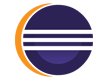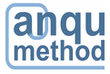Cantata advanced high productivity techniques allow developers to dynamically prove their code with intelligent unit and integration testing, in the most cost effective manner. The Cantata Eclipse user interface provides a complete test development environment for the creation, execution and analysis of unit and integration tests. It easily integrates with the developer desktop, compilers and embedded target platforms. It is available Built-on-Eclipse and as Eclipse Ready plug-ins. The main features are:
• Unit and Integration Testing: on both host and embedded target platforms
• Full support for: ANSI C (89 and 99), ISO C++, EC++ and Java coverage
• Automated Test Script generation in C/C++
• Editing via synchronised Eclipse graphical plug-in and CDT
• Black-Box, White-Box, OO, and Robustness test case styles
• Automatic generation of complete baseline of unit tests for legacy C code
• Integrated Coverage Analysis (C/C++, Java)
• Stubbing and Wrapping: to simulate and control external interfaces
• Static analysis: code complexity and size metrics
• Fully qualifiabl;e for safety critical use
Unit / Integration Testing:
Automated production of structured tests in C/C++, supporting black box large data sets, robustness, white-box and object oriented testing methodologies.
Stubs & Isolates - programmable simulations of called objects.
Wrapping - programmable interceptions to called objects.
Automated accessibility instrumentation provides access to code internals (private and static)
Detailed results with tree views and drill-down for easy navigation to individual tests in XML and ASCII.
Coverage Analysis:
Objective measure of how effective testing has been in executing the source code.
Code coverage metrics in configurable RuleSets provided are:
- Entry points
- Call Returns
- Statements
- Basic Blocks
- Decisions (branches)
- Relational Operators
- MC/DC (Masking and Unique Cauee for DO-178B)
Coverage Checks - integrated into dynamic tests resulting in Pass/Fail for coverage requirements.
Option for test coverage optimisation - pick the minimum set of test cases for maximum coverage.
Test Java with JUnit tests with integrated coverage by test case for Entry-Points, Statements & Decisions.
Coverage Trees for drill-down to annotated source, and results reported by individual syntax and test case.
Static Analysis:
300+ source code metrics - used to help enforce code quality standards.
Metrics reports in .csv format can be imported into spreadsheets for graphical and numerical analysis.
Procedural metric counts and scientific metrics sets.