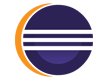Alias Screen Designer is the ultimate dynamic HTML5 forms builder for Eclipse that helps developers generate stunning JSP and PHP pages. Fully WYSIWIG and no programming required ! Just draw, simulate and generate your dynamic pages.
Dynamic HTML pages designers know how complex their developement and evolution over time can be. Built with industrial CAD (Computerized Assisted Design) tools in mind, Alias Screen Designer Plug-in gives you a user-friendly and ergonomical workspace to ease the creation of all your dynamic HTML 5 pages (JSP and PHP formats).
1- Download Alias Screen Designer plug-in for Eclipse
Register now to enjoy a free 1-year licence and free annual renewals !
2 -Just draw and be creative
A large catalogue of objects available :
Text fields, input/output fields, images (fixed, variable), combo box, group box, check box, buttons (push, radio) etc. You may design all kind of tables from standard grid to stuning zebra-striping looks, and including the possibility to add sub-arrays. You can even add search features. Depending on the type of target devices (PC, Tablet, Mobile), the form template will adjust.
Field control :
In connexion with the Eclipse IDE, Alias Screnn Designer allows you not only to set up graphic properties for each field but also all controls that should satisfy data capture. Therefore, your dynamic HTML 5 pages integrate verifications such as values, formats, etc.
Calculation and dependency functions :
You may define a field as the result of a calculation that won’t call upon the server. You may also set up constrains between fields. By using these functions, you optimize server exchanges by lowering server traffic.
Display control interactions :
In just a few clicks, you set up interactions between fields : actions on one or more fields, controling display parameters : visible, hided, editable or not, enabled or not. This control is done dynamically according to rules.
CSS import :
With Alias Screen Designer, you can import your own CSS to go along with your corporate graphic chart !
If you want to learn more about Alias Screen Designer visit our website : http://www.sunitech.eu/plug-ins-eclipse_en.php