This plugin allows to open a shell window or file manager from the
popup menu in the navigation tree or editor view. The current
directory of the opened shell is the directory which was selected
with the popup menu. Additionally it is possible to run selected
file in the shell and copy file or directory path. Multiple
selections are also supported.
EasyShell does not support virtual folders, because they are not
present in the file system!
The plugin is platform-independent in principal. It just launches
a (configurable) system command to open the shell.
Please do not post issues here! Add it at GitHub:
https://github.com/anb0s/EasyShell/issues
-------------------------------
Easy Shell 1.4.2 Release Note
-------------------------------
by anb0s at 2014-07-21
Changes:
--------
+ new: #12 Add git bash support
added new preset "Windows Git-Bash / Explorer"
https://sourceforge.net/p/pluginbox/feature-requests/12/
+ new: #16 add preset for ConEmu
added new preset "Windows ConEmu / Explorer"
https://sourceforge.net/p/pluginbox/feature-requests/16/
Tested with Windows 7 x64 (Cmd, PowerShell 1.0, Cygwin-bash, Console 2.0, TotalCommander 8.01, Git-bash, ConEmuPack.140505)
and Linux (KDE / Kubuntu 12.04, Gnome / Ubuntu 12.04)
README
-----------------------------------
Easy Shell 1.4.2 plugin for Eclipse
-----------------------------------
This plugin allows to open a shell window or file manager from the
popup menu in the navigation tree or editor view. The current
directory of the opened shell is the directory which was selected
with the popup menu. Additionally it is possible to run selected
file in the shell and copy file or directory path. Multiple
selections are also supported.
Installation:
-----------------
Use update site: http://anbos.de/eclipse/pluginbox-updatesite
OR
Download ZIP file "https://sourceforge.net/projects/pluginbox/files/latest/download", extract it to "eclipse\dropin" folder and restart.
Features:
-------------
EasyShell does not support virtual folders, because they are not
present in the file system!
The plugin is platform-independent in principal. It just launches
a (configurable) system command to open the shell. The following
platform and shell combinations are supported as selections
available from the drop-down-list in the preferences page:
Windows:
- DOS-Shell / Explorer
- PowerShell / Explorer (check path of PowerShell executable!)
- Cygwin (Bash) / Explorer (check path of Cygwin-bash executable!)
http://cygwin.com
- Console / Explorer
https://sourceforge.net/projects/console
- DOS-Shell / TotalCommander
http://www.ghisler.com
- Git (Bash) / Explorer (check path of Git-bash executable!)
http://msysgit.github.io
- ConEmu / Explorer (check path of ConEmu executable!)
https://code.google.com/p/conemu-maximus5/
Unix / Linux:
- KDE Konsole / Konqueror and Dolphin
- Gnome Terminal / Nautilus
- MAC OS X Terminal / Finder
- CDE Xterm / Dtfile (not tested!)
Other:
- Default / Unknown (can be defined for all systems supported by Java)
But you can configure any shell or command you like as long as you
can figure out how to run a command to open the shell with given
parameters. The following substitution variables are available
for building the command:
{0} = The drive letter (only Windows, not used on other platforms)
{1} = The selected directory path
{2} = The selected file or directory path
{3} = The selected file name
{4} = The project name of selected directory or path (for external files it's "Easy Shell")
{5} = The line separator
Option "Enable string tokenizer" with values "Yes, No" and default value "Yes".
The whole command line string will be splitted (tokenized) to single strings before expansion
of parameters {0} - {4} and passing to command line. With this solution there is no need to
surround parameters {0} - {4} with quotes when space character is possible between command
line option and parameter, e.g.: /D {1}. Otherwise maybe quotes are still needed,
e.g.: --working-directory="{1}".
Option "Add quotes to {1}, {2}, {3}*" with values "No, Single, Double, Automatic" and default
value "No". If changed to other values, parameters will be eclosed with quotes.
ATTENTION: use it carefully with "string tokenizer" and remove quotes from commands.
Option "Enable debug output" with values "Yes, No" and default value "No".
If changed to "Yes", debug messages will be printed to error console.
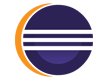






 With Bonita Studio , an Eclipse-based graphical interface, users can draw their processes as naturally as on a white board. They can then define process actors & data, and link them easily with their Information Systems.
With Bonita Studio , an Eclipse-based graphical interface, users can draw their processes as naturally as on a white board. They can then define process actors & data, and link them easily with their Information Systems. Bonita Studio comes with more than 100 built in and contributed connectors for many commonly used commercial and open-source database, messaging system, ERP, CRM, ECM and more.
Bonita Studio comes with more than 100 built in and contributed connectors for many commonly used commercial and open-source database, messaging system, ERP, CRM, ECM and more. Bonita Execution Engine is a powerful and scalable Java workflow engine. It is flexible enough to adapt easily to any Information Systems architecture, from simple to complex. And it's powerful enough to support intensive workload.
Bonita Execution Engine is a powerful and scalable Java workflow engine. It is flexible enough to adapt easily to any Information Systems architecture, from simple to complex. And it's powerful enough to support intensive workload. Bonita Portal is a BPM web-portal conceived to be as simple to use as an e-mail inbox allowing end-user to manage their processes and daily tasks.
Bonita Portal is a BPM web-portal conceived to be as simple to use as an e-mail inbox allowing end-user to manage their processes and daily tasks.














